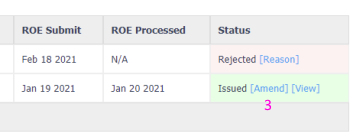How to amend an issued ROE
- Go to Compliance > ROE > List
-
Unmask data [from top menu]
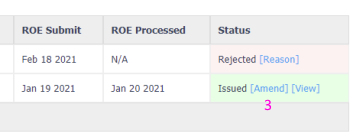
-
Amend link is available for Issued ROEs.
-
ROE data can be updated with following constraints.
-
Enter Serial Number of ROE Amended or Replaced in box [2].
-
This is the serial number of original ROE provided by Service Canada, If ROE is submitted by SimplePay you can find this number in ROE>List by clicking View for the particular issued ROE.
-
Dates [start & end] of ROE cannot be changed.
-
Employee SIN must be the same as in the original ROE.
-
After making required changes, click Amend.
-
If ROE is managed by SimplePay, Click Submit for ROE Web button. If ROEs are managed by yourself, go to Compliance>ROE>Web to generate blk file to upload on Service Canada portal.