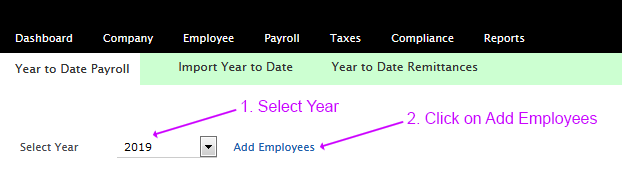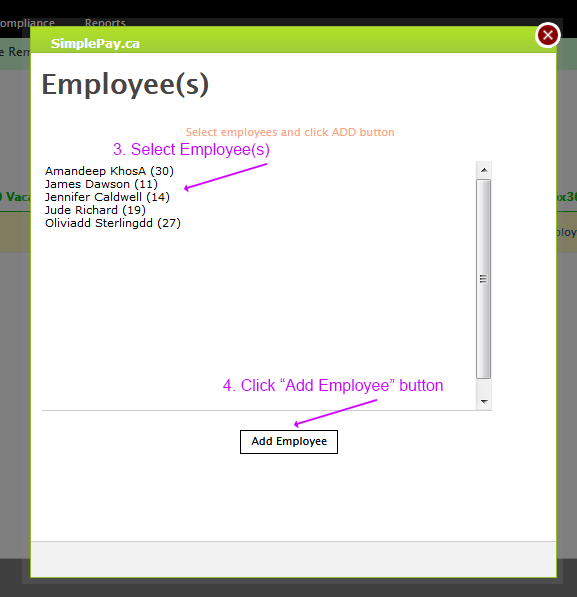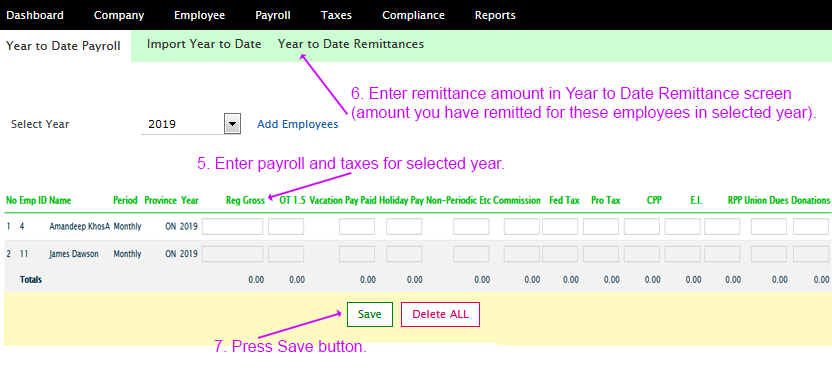How to add employees for Year end filing only
In this guide you will complete the following steps:
- Setup Employee(s)
- Add Earning /Deduction /Reimbursement
- Year to Date Data
- Setup Employee(s)
-
Employee Setup
- Create employee(s) from Menu option (Employee >> Setup)
- These employees will be available to enter data in Year to Date Payroll Screen.
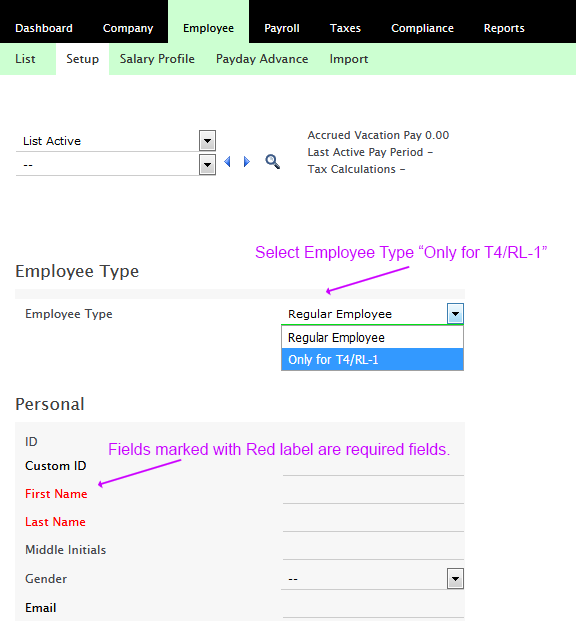
-
Employee Setup
- Add Earning /Deduction /Reimbursement
- Create Earnings/Deductions before entering Year to Date data for employee
- Earning /Deduction /Reimbursement can be entered from Menu option ( Company >> EDR)
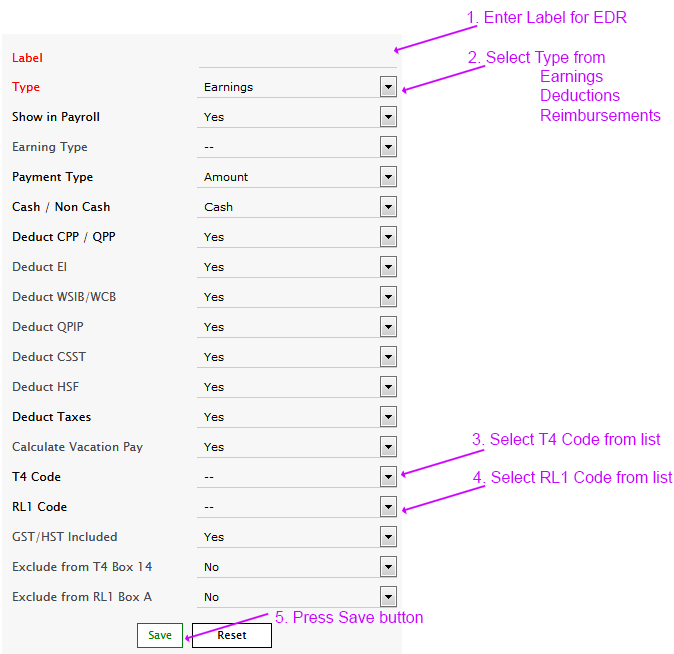
- Load Year to Date Payroll Screen
- Year to Date data can be entered from Menu option ( Settings >> Year to Date)
- These employees will not be available for regular payroll processing.
- Once data entry is saved in Year to date payroll screen, this employee cannot be deleted.