
How to submit ROE Paper
Use this guide if you are submitting paper ROEs yourself
In this guide you will complete the following steps:
- When do I need to submit an ROE (Record of Employment)?
- How do I terminate an Employee?
- How do I create ROE?
- How to modify data in 15A and 15 C?
- Paper Record of Employment.
- How to manage outstanding earnings (Vacation Pay, Termination pay etc.) in last pay period?
-
When do I need to submit an ROE (Record of Employment)?
You need to submit ROE in following situations:
- End of service(employee is terminated).
- Interruption of Earnings.
-
How do I terminate an Employee?
- Load Employee Setup (Employee > Setup).
- Select employee from dropdown.
- Set status and termination date
- Termination date must fall in the last pay period with regular hours.
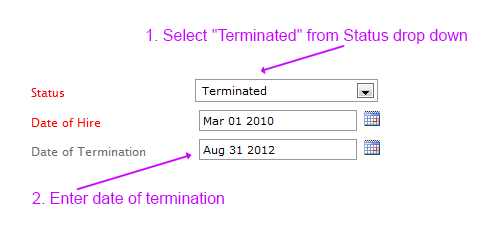
-
How do I create ROE?
- Go to ROE Create (Compliance > ROE > Create).
- Select Employee from dropdown
- Ensure the end date falls in the last pay period with regular hours
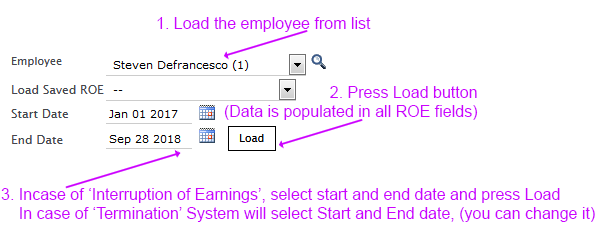
-
How to modify data in 15A and 15 C?
- System populates data in 15A and 15C as processed in SimplePay.
- You can modify data in these panels and save.
- [?] is used to view the total amount for last pay period earnings, if you have value in 17A , 17B and 17C .
- Press Save button.
- You can reset the modified data to system calculated values by pressing Reset button.
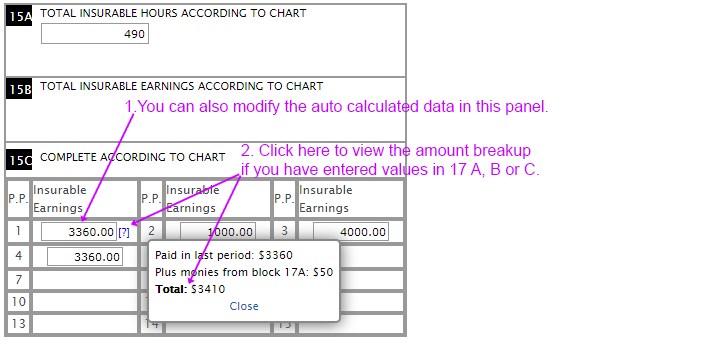
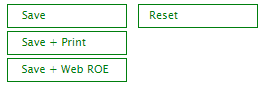
-
Paper Record of Employment.
-
How do I order paper ROE forms?
- Contact the Employer Contact Centre to order paper ROE forms.
-
When you call, you will be asked to provide the following information:
- Your 15-character payroll account number (PAN) issued by the Canada Revenue Agency.
- The name, address and telephone number of your business.
- Please note that Service Canada no longer accept orders for paper ROE forms by fax.
-
What do I do with each copy of a paper ROE form?
- Give the 1st copy (the original) to your employee as proof of insurable earnings for claiming EI benefits.
- Send the 2nd copy (blue) to Service Canada as indicated on the form.
- Keep the 3rd copy (white) in your files for 6 years.
-
For more details please visit:
http://www.servicecanada.gc.ca/eng/services/ei/employers/roe/paper/index.shtml
-
How do I order paper ROE forms?
-
How to manage outstanding earnings (Vacation Pay, Termination pay etc.) in last pay period?
-
To submit ROE there must be insurable hours in last pay period.
-
Case 1
there are no insurable hours entered in last pay period of employee.
- Change the End Date of ROE to last pay period with Insurable hours.
-
Earnings in last pay period can be managed in block 17 in ROE i.e.
- Vacation pay can be entered in block 17 A (and can also be added to block 15A and 15B).
- Bonus, Severance Pay or any other earnings can be entered in block 17C (and can also be added to block 15A and 15B).
-
Case 2
you have processed last pay period and there is outstanding Vacation pay, Severance pay or any other Earning.
- Go to Payroll.
- Open last processed payroll for employee and run the adjustment entry to enter outstanding vacation pay or other earnings.
-
Here is the guide link for Adjustment Entry
https://www.simplepay.ca/canada_payroll/help/guides/adjustments_guide/index.php
-
Case 1
there are no insurable hours entered in last pay period of employee.
-
To submit ROE there must be insurable hours in last pay period.