
How to get ROE [managed by SimplePay]
Overview: This guide will help with:
- When do I need to submit an ROE (Record of Employment)?
- How do I terminate an Employee?
- How do I create ROE?
- How to modify data in 15A and 15 C?
- How do I create electronic file ROE?
- How to manage outstanding earnings (Vacation Pay, Termination pay etc.) in last pay period
When is ROE [Record of Employment] required?
You need to submit ROE in following situations:
- End of service [employee is terminated].
- Interruption of Earnings.
- Anytime the employee requests for one.
Terminate Employee
- Go to Employee > Setup
- Select employee from drop list
- Set status = Terminated
- Set termination date
- Termination date MUST fall in a pay period with regular hours.
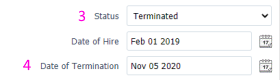
Create ROE
- Go to Compliance > ROE > Create
- Select employee from drop list
- End date MUST fall in a pay period with regular hour
- Answer # 14 and 16
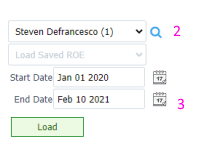
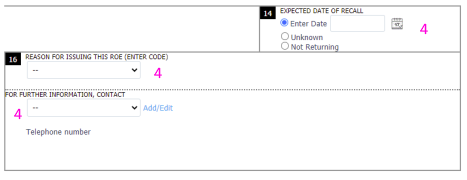
How to modify data in 15A and 15 C
- System populates data in 15A and 15C as processed in SimplePay.
- Data can be modified in these panels.
- Mouse over to view total amount for last pay period earnings, if you have value in 17A , 17B and 17C.
- Click Save.
- Changes can be reset to system values; Click Reset to undo changes.
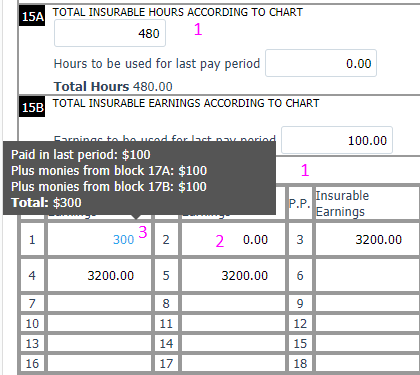
How to request ROE from SimplePay
- Click Unmask [on main menu]
- After saving, Submit for ROE Web button is available. Click to get the ROE issued from Service Canada.
- It takes 2 days to issue an ROE. To get a pdf copy of an issued ROE, click View in ROE>List for a particular employee. ROE loads in a new window. Popup blockers must be disabled.
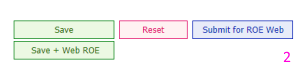
How to manage outstanding earnings [Vacation Pay, Termination pay, etc.]
Case 1
There are no insurable hours entered in the last pay period of an employee.
- Change the End Date of ROE to the last pay period with Insurable hours.
-
Earnings in last pay period can be managed in block 17 in ROE i.e.
- Vacation pay can be entered in block 17 A [and can also be added to block 15A and 15B].
- Bonus, Severance Pay or any other earnings can be entered in block 17C [and can also be added to block 15A and 15B].
Case 2
The last pay period has been processed [past payment date] and there is outstanding Vacation pay, Severance pay or any other Earning.
- Go to Payroll.
- Open the last processed payroll for the employee and run adjustment add outstanding earnings.
-
Payroll Adjustment guide:
https://www.simplepay.ca/canada_payroll/help/guides/adjustments_guide/index.php